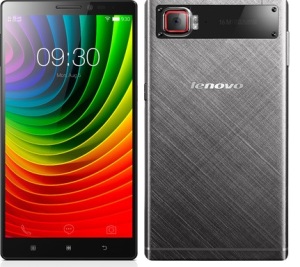A powerful processor with good 2K HD display and Dual sim support are the key features of Lenovo Vibe Z2. With this new Android smartphones, Lenovo is creating a new storms in high end smart phone segment. Is this the great phone? Let us find out the pros and cons of Lenovo Vibe Z2 Pro. Before we will look into the quick features of the device.
Lenovo Vibe Z2 Pro is powered by 2.5GHz Quad Core Snapdragon 801 processor with 3GB of RAM. The same chipset is used in other flagship smartphones such as HTC One M8, Sony Xperia Z3, LG G3 etc. For storage, device comes with 32GB internal memory and OTG support. Unfortunately there is no MicroSD card support.
Lenovo Vibe Z2 Pro sports 6inch IPS LCD capacitive touchscreen with screen resolution of 1440×2560 pixels(2K HD or 1440p) and 490 ppi pixel density. For connectivity device has 2G, 3G, WiFi, Bluetooth, NFC and USB. The Vibe Z2 Pro houses Li-po 4000 mAh battery. Vibe Z2 Pro sports 16MP primary camera and 5MP front facing camera.
Advantages and Disadvantages of Lenovo Vibe Z2 Pro
Pros of Lenovo Vibe Z2 Pro
- Powerful performance: The 2.5GHz Quad Core Snapdragon 801 processor with 3GB of RAM provides great performance.
- Gorgeous Display screen: The IPS screen with 2H HD resolution looks sharp and crisp, The viewing angles too good.
- Good camera: Both primary and secondary camera records good quality images and videos. The primary camera is capable of recording 4K videos.
- Great Value for Money: There is no phone with 2K HD resolution and Snapdragon 801 chipset for this price as of now.
Cons of Lenovo Vibe Z2 Pro
- There is no microSD card slot: The Vibe Z2 Pro doesn’t provide expandable storage option through microSD card.
- Average battery life: Vibe Z2 pro comes with 4000 mAh battery. But due to large screen with high screen resolution, battery drains faster.
- 4G is not supported in India
- Average Sound Quality: Though Vibe Z2 Pro produces high volume, quality is not great.
- Heating issues: Device heats up if used for long time with games and 3G connectivity.
Lenovo Vibe Z2 Pro Specification
- Dual Sim (GSM+GSM)
- Android 4.4 Kitkat
- 2.5GHz Quad Core Snapdragon 801 processor with 3GB of RAM
- 6inch IPS LCD capacitive touchscreen with screen resolution of 1440×2560 pixels
- 16MP primary camera and 5MP front facing camera
- 2G, 3G, WiFi, Bluetooth, NFC and USB
- Li-po 4000 mAh battery