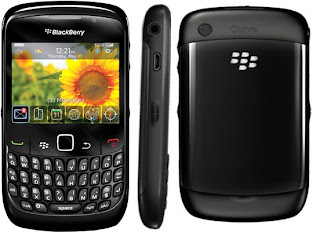Blackberry Curve 8520 is a entry level affordable RIM smartphone. It runs on Blackberry OS 5.0 and has several useful features such as Push mail, well spaced QWERTY keypad and excellent connectivity options. Curve 8520 is comes with 512MHz processor which is optimized for less power consumption. This Blackberry handset has 2.46 inch TFT display with 320*480 pixel resolution.This RIM smartphone sports 2 Mega pixel rear camera with 5X digital zoom and video recording. Curve 8520 is powered by 1150 mAh battery which provides talk time upto 4 hours and upto 408 hours of standby time. Blackberry Curve 8520 can be used as a data modem to PC.
Features of Blackberry Curve 8520
- BlackBerry OS 5.0
- 2.46 inch TFT LCD Screen
- 2 MP Primary Camera
- 512 MHz Processor
- Well spaced QWERTY Keypad
- GPRS,EDGE and Wi-Fi Enabled
- Expandable Storage Capacity of 32 GB
- 1150 mAh battery with 4 hours of Talk time and 408 hours of standby time
Advantages and Disadvantages of Blackberry Curve 8520
Pros of Curve 8520
- Responsive optical track pad
- dedicated media controls
- Decent connectivity options
- Good call quality
Cons of Curve 8520
- Lacks 3G connectivity and GPS
- No options to save apps to microSD card
Blackberry Curve 8520 Sales box content:Handset, Battery, Charger, Headset, 2 GB microSD Card, Data Cable, User Manual, CD
Blackberry Curve 8520 Specifications
- Operating Freq:GSM – 850, 900, 1800, 1900
- OS:BlackBerry OS 5.0
- Java:Yes
- Processor:512 MHz
- Size:60 x 109 x 13.9 mm
- Weight:105 g
- Display:2.46 inch TFT LCD
- Screen Resolution:QVGA,320*240 pixel
- Primary Camera:Yes, 2 Megapixel
- Secondary Camera:No
- Video Recording:Yes
- Zoom:Digital Zoom – 5x
- Camera Features:Fixed Focus
- Battey Type:Li-Ion, 1150 mAh
- Talktime:4 hrs
- Standby Time:408 hrs
- Internal memory:256 MB
- Included Memory Card:2 GB
- Expandable Memory Slot:microSD, upto 32 GB
- GPRS:Yes, Class 10, 48 kbps
- Edge:Yes, Class 10, 236.8 kbps
- 3G:No
- Wifi:Yes, 802.11 b/g
- USB connectivity:Yes, micro USB
- Tethering:USB
- GPS Support:No with BlackBerry Maps
- Bluetooth:Yes, v2, Supported Profiles (HSP, HFP, SSP, A2DP, PBAP, SPP, AVRCP, DUN)
- Audio Jack:3.5 mm
- Music Player:Yes, Supports MP3, eAAC+
- Video Player:Yes, Supports MPEG-4, H.263, H.264, WMV9
- Ringtone:MP3, MIDI, 32 Polyphonic
Cost of Blackberry Curve 8520: Blackberry Curve 8520 Price in India is ₹8370 and Price in US is $156.99.