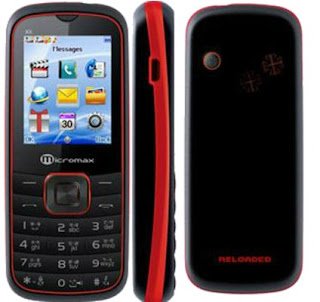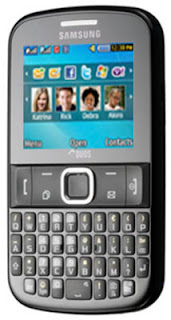For back up the contacts or moving contacts, we require to export contacts from Outlook. One of the way is to save the contacts in Excel CSV format. Saving contacts of MS outlook 2010 in CSV formats has many advantages such as searching and ordering of contacts in Excel or Access. Even though Outlook 2010 supports, exporting of contacts in many formats such as Microsoft Access file or xls or csv.
Due to different tool uses different formatting, .csv format comes more handy. It just takes the content and not the format. One more advantage of exporting contacts from Outlook in CSV format is, you can even import this contacts to your android smartphones. So we will learn how to export the contacts from Outlook and import them in to Microsoft excel.
Steps to Export Outlook contacts as CSV file:.
- Open the Outlook contacts for exporting and click on the “Contacts” field in the navigation field of the application.
- Click Open the “File” tab in the multi function bar and click on the function “Open” and “Import”
- Select the option “Export to a file” and click on “Next”.
- Mark the “Comma Separated Values(Windows)” on the next page and again click on “Next”
- Now select the contact folder and give “Next”
- Select the target location where you want to save the CSV file
- Click on “Next” and “Finish” to start the export
Importing CSV format contacts to Excel:
- In Excel 2010 click on “Data” Menu and then select “From Text” option
- Select the CSV file which you have exported from Outlook and start the wizard for text conversion by pressing “Import”.
- On the first page of the wizard, activate the option “Delimited”.
- In second page remove Tick mark for “Tabular” and set it for “Comma”
- Select next and Click on Finish.
In Excel you format the contact in your desired way. You can delete duplicate contacts, merge contacts and perform many tasks which you might be already aware. For importing the contacts to gmail or Android phone, it has standard format. Just align the contents to according to standard format and import.